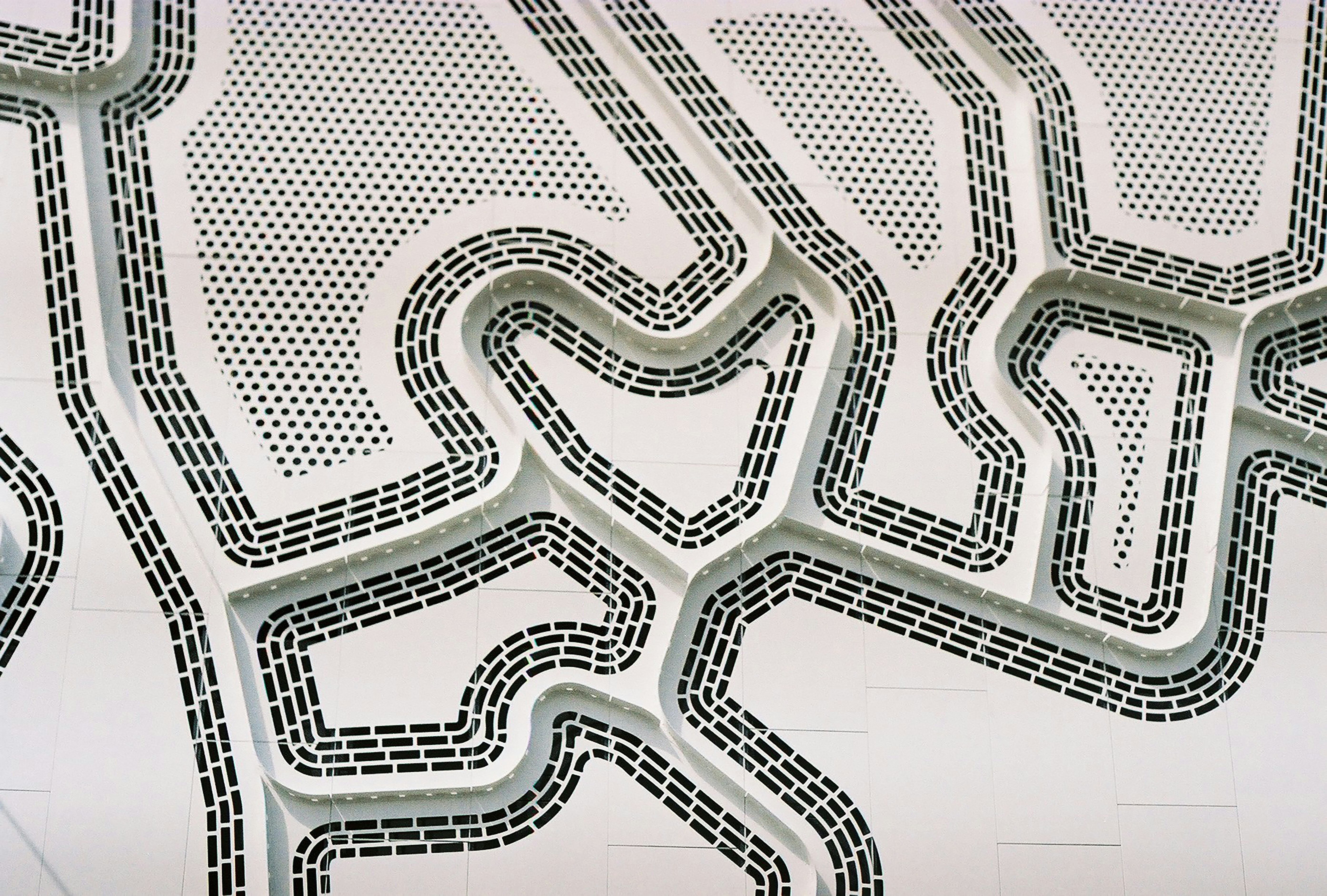Koho Collective
Interested in using smart content but not sure where to start?
Schedule a free demo today and discover how smart content can help your business.
Have you ever been personally addressed by a Web site? Have you ever visited a Web site page that felt like it was written just for you? Behind these experiences lies Smart Content.
In this blog post, you'll discover exactly what smart content means, why it can be relevant, and more importantly, how to integrate it into your strategies. In short, we'll delve into the meaning, importance and application of smart content so you can make a valuable addition to your email marketing arsenal.
Smart content, also known as dynamic content, is website content that changes based on viewer interests or previous behavior.
By making smart use of data from your CRM, you can customize each Web page to meet the needs of each type of visitor. Imagine this: you can design your pages to provide a unique experience for your leads and a different experience for your loyal customers. The result? A website that is not only personal, but hyper-relevant to everyone who gets to see it. Sounds almost like we've stepped right into the future, right?
Smart content can be applied to different elements of your website, such as text, images and forms. For example, let's say I visit an e-commerce Web site for the first time. During this first visit, I look around, click the "like" button on a few products, and maybe buy something.
When I return a few weeks later, the home page has now changed. It now says "Welcome back!" and suggests items I might like based on my history.
Smart content allows you to implement personalization at scale, without having to manually create every variant of your content. This saves time and effort, while still providing relevant and valuable experiences to your visitors.
- HubSpot Blog Research, HubSpot
Using HubSpot Smart content offers several benefits to your marketing strategy.
Many companies put content behind a form to get new leads. While this is useful for finding new customers, it can be annoying for people who have already filled out their information before and are interested in more content. And have to leave their data again.
With smart content, you can recognise visitors and offer a call-to-action (CTA) immediately, without requiring them to fill out a form again. This means fewer fields in the form or even the ability to skip the entire form.
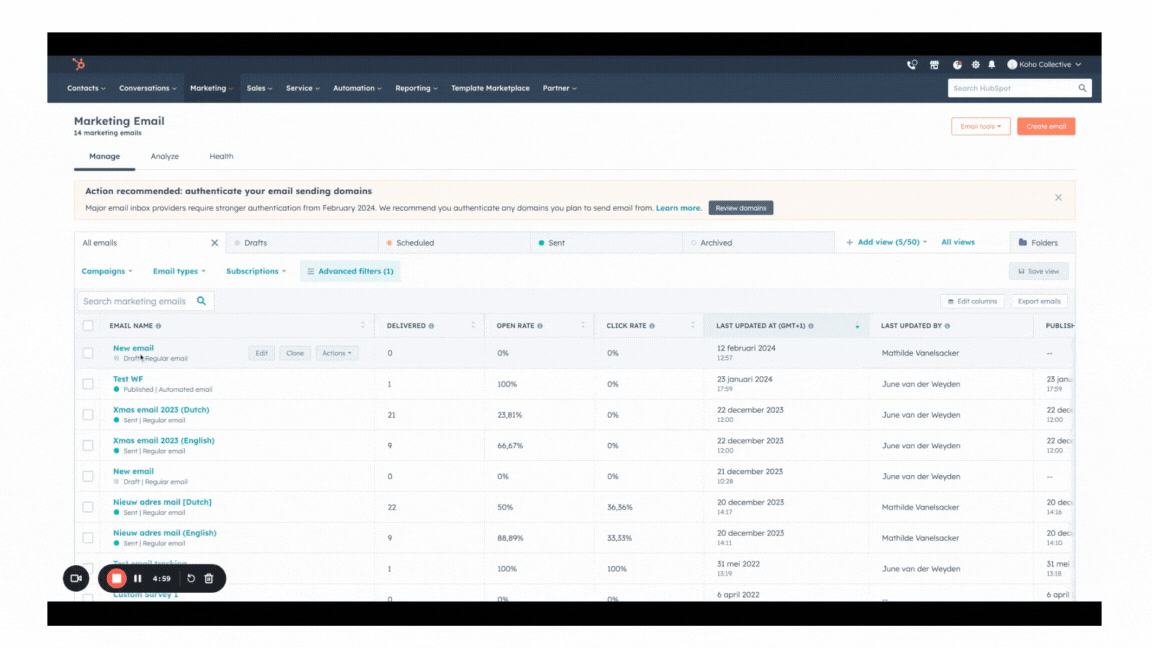
The different Smart content options within HubSpot
There are several options available within HubSpot for using Smart content. For example, you can use Smart text to create dynamic text blocks that automatically adapt to the characteristics and behaviors of your visitors.
For example: On your pricing page you can show a different price to a new visitor with the message "welcome to our community!" and offer a welcome discount. While for existing customers you can show something like "Thank you for your loyalty" and offer a loyalty discount.
In addition, you can use Smart CTAs (Call-to-Actions) to display personalised calls to action based on your visitors' interests and behavior.
For example: Imagine being able to show a different CTA to visitors who visit your website from a smartphone or a desktop. This instantly optimises the CTA for the smaller screen. Consider a price calculator that works better on a desktop and a quick form to request a quote on a mobile device.
Smart content in forms. By implementing smart content in forms, you can , for example, ask specific questions to an IT manager compared to a marketing manager. This is because the system recognizes these individuals based on information from your database. This information comes from previous website visits or is implemented in your CRM system.
Finally, HubSpot also offers the ability to set up Smart rules, which allow you to show specific content to visitors who meet certain criteria.
For example, if a customer has already made a purchase, you can automatically redirect them to an email with recommended products based on their previous purchase history.
Schedule a free demo today and discover how smart content can help your business.
There are several categories within HubSpot in which you can start using smart rules. Within HubSpot, it is possible to base smart rules on:
A client wanted to increase the response rate to their marketing emails. Therefore, all contacts were collected in the CRM, after which a common email was sent to schedule a follow-up sales call. However, our client noticed that this did not always get the same response.
From our experience, we know that people respond faster to emails whose sender they recognise, such as their own sales representative. Using smart content, it is possible to send the same email to all contacts of each sales representative. But with that sales representative's name as the sender.
In other words, all contacts entered by Bart now receive a marketing email with a meeting link from Bart's name. All contacts entered by June now receive a personalised email from June's name. This makes the email more personal and can lead to more response.
To effectively implement HubSpot Smart content, it is important to have a clear strategy. Start by identifying the characteristics and behaviors of your target audiences so you can create relevant segments.
Then you can use the different options (see smart rules categories) within HubSpot to show the right content to the right contact segments. Experiment with different variations and measure the results to see which approach works best.
Finally, don't stand still, but keep learning and experimenting with Smart content. With a thoughtful approach and a continuous process of testing and optimization, you can successfully implement HubSpot Smart content and take your marketing results to the next level.
Interested in implementing smart content? Don't know where to start? Consult one of our experts!